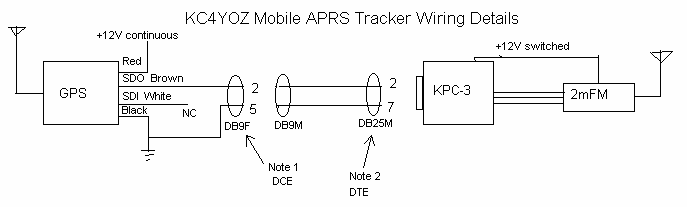
The KPC-3 v.6.0 GPS Enhancement introduced four "LText" buffers, each with the capability to store a particular string and beacon it out on its own schedule to its own UNPROTO address. The 'GPSHEAD' command sets up the search string header, 'LTP' sets the UNPROTO address and 'BLT' sets the beacon schedule. Whenever the TNC sees the string header in the serial stream, it updates the buffer.
The instructions below were lifted from the Kansas City APRS Group web page, and I also sprinkled in a few of my own steps. Configure your terminal software and TNC to the same parms used by your GPS -- usually 4800/N/8/1. If you have a new out-of-the-box KPC-3, follow the manufacturer's instructions to set up the baud rate (it's real easy).
NB - If you're following along in the KPC-3 manual, you will see references to the "LTRACK" buffer... ignore LTRACK as we are not going to use it here.
"GPSINIT Hit CTRL-C three times to exit GPS Mode."
'GPSINIT' is used to send an initialization message to the GPS receiver to get it primed; as noted earlier, the Garmin doesn't need it. If you ever have to pull the TNC and hook it up to a computer to change a setting (and you will), you'll thank yourself for doing this....
"GPSHEAD 1 $GPGGA"
"GPSHEAD 2 $GPRMC"
"BLT 1 EVERY 00:01:00 START 00:00:01"
"BLT 2 EVERY 00:01:00 START 00:00:31"
This example will alternate the two beacons every 30 seconds.
"LTP 1 GPSMV V RELAY,WIDE"
"LTP 2 GPSMV V RELAY,WIDE"
"U GPSMV V RELAY,WIDE"
See the SYMBOLS.TXT file in your APRS documentation for an explanation of how to use the GPSxx addresses.
"BTEXT YOZ-Man Tracker.. voice on 443.85+ PL 100.0"
"INT GPS"
Programming is completed. Power off the TNC. Power it back on and make sure your reminder message works. Now take it out to the mobile and hook it up!
In the process of switching to 144.39 I had decided to take the entire hardware setup apart and re-build it, documenting along the way. What I found after a year (or so) of service caused me to re-do some things a little differently, and here is that list.
Ya want to find me or my car on APRS?
73 de KC4YOZ.